浙大VPN在OS X下的配置方法
11 Dec 20151 新建VPN
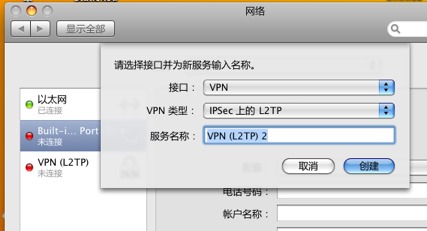
2 相关设置
填上服务器名称和用户名,服务器可以是lns.zju.edu.cn,或者10.5.1.7
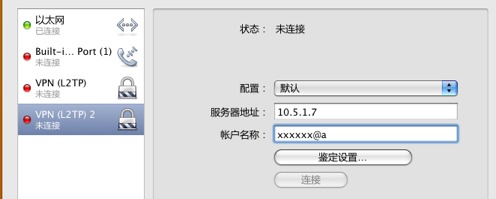
3 鉴定设置
在Authentication Setting中填上你的密码

4 高级选项
在”Advanced…“中的”Options“将”Send all traffic over VPN connection“打上勾
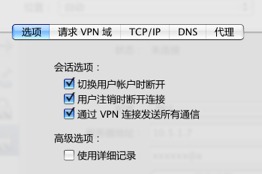
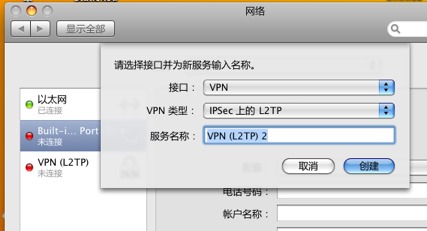
填上服务器名称和用户名,服务器可以是lns.zju.edu.cn,或者10.5.1.7
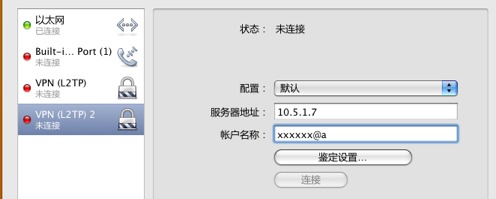
在Authentication Setting中填上你的密码

在”Advanced…“中的”Options“将”Send all traffic over VPN connection“打上勾
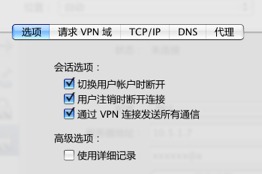
Error: could not run xauthIf the SELinux configuration is set to enforcing then we need to make sure the home directories are set in the correct context:
$ egrep -e '^SELINUX=' /etc/selinux/config
$ SELINUX=enforcing
Taking a look at the SELinux settings for the home directories (use Z with the ls command):
$ ls -aslZ /home/
total 36
drwxr-xr-x. root root system_u:object_r:home_root_t:s0 .
drwxr-xr-x. root root system_u:object_r:root_t:s0 ..
drwx------. 55 unconfined_u:object_r:home_root_t:s0 jason users 4096 Jan 20 14:22 jason
The context for my home directory (jason) should be unconfined_u:object_r:user_home_dir_t:s0 and not unconfined_u:object_r:home_root_t:s0 as it is a home directory and not part of the root file system per se.
login->beetle: x.x.45.210:636(SSL)
cn=admin,dc=vlsi5,dc=vlsi,dc=zju,dc=edu,dc=cn
pw->Gemini7!30
test connection成功的话fetch DNs
在/home下
$ restorecon $USER -R
$ ls -Z
查看是否user_home_dir
iptables -S 查看端口开的情况
system-config-firewall 设置端口,防火墙等
root登录diamond后,执行 virt-manager
准备两张4*4的方格纸。
第一张方格纸写上如下的字:
| 我 | 不 | 会 | |
| 更 | 很 | 要 | |
| 爱 | 心 | 离 | |
| 开 | 心 | 你 |
第二张方格纸作一些剪裁,如下:
| 0 | 1 | 1 | 0 |
| 1 | 1 | 0 | 1 |
| 0 | 1 | 1 | 1 |
| 1 | 1 | 1 | 0 |
0的部分裁出方空格,1的部分保留。
把第二张覆盖在第一张上面,旋转几个方向看看,你得到了怎样的告白? ^_^